Xero : A Guide to How Well it Integrates With Other Software Solutions
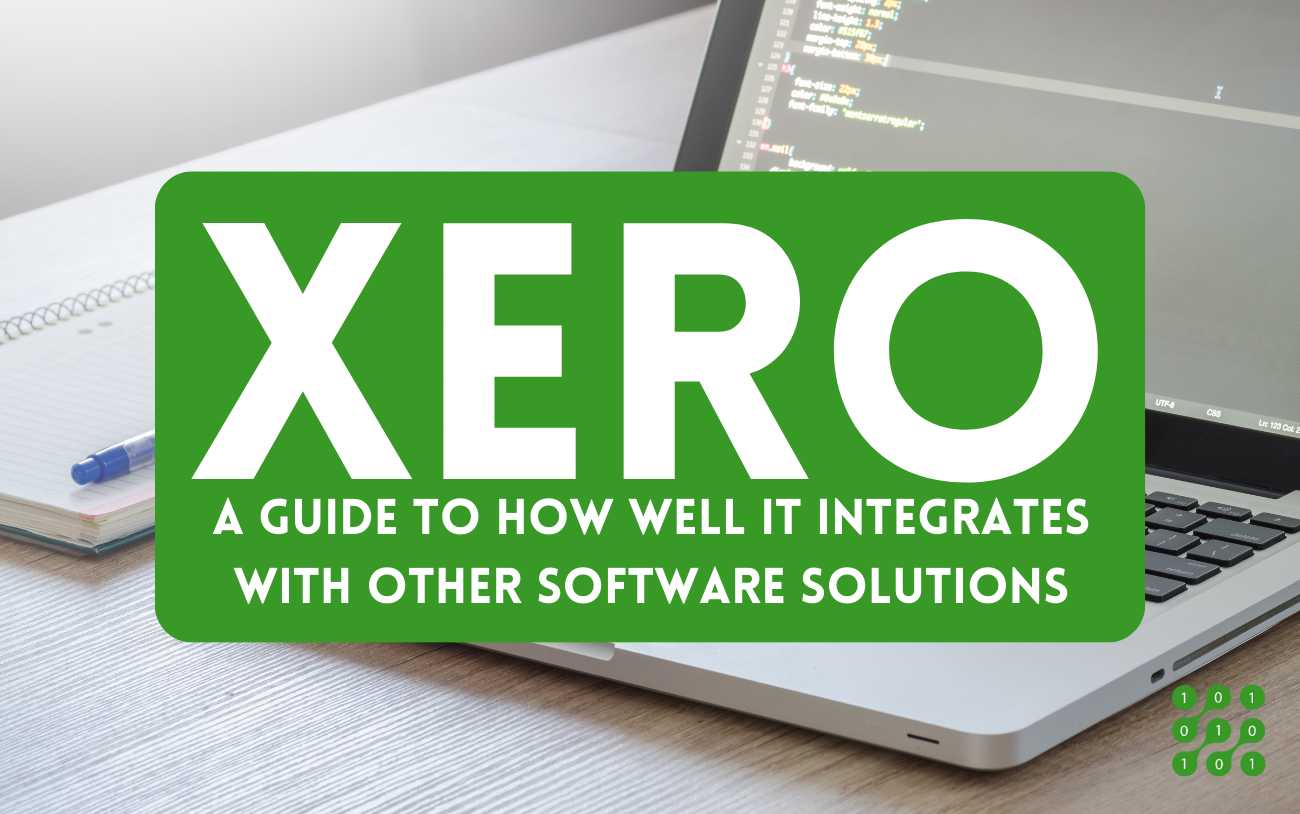
Xero bookkeeping software is a popular choice among small business owners and accountants due to its comprehensive features and easy integration with other software. In this blog post, we'll look at how Xero integrates and works with other software, highlighting the strengths and challenges of this integration.
The features of Xero and the importance of integration
As a small business owner, it's essential to have a bookkeeping system that not only keeps track of your financial records accurately, but also seamlessly integrates with the other software you use to run your business. Xero is a comprehensive cloud-based bookkeeping software that offers a wide range of features to help small business owners manage their finances. Some of what Xero is amazing at includes:
- Invoice creation and management: With Xero, you can create and send professional invoices to clients in just a few clicks. You can also track the payment status of your invoices, set up recurring invoices, and schedule payment reminders.
- Expense management: Xero allows you to easily track and categorise your business expenses. You can attach receipts to expenses, set up expense rules to categorise them automatically, and create reports to see where your money is going.
- Bank reconciliation: Xero makes it easy to reconcile your bank accounts and credit cards by automatically importing transactions from your financial institutions. You can match, categorise, and add notes to your transactions to keep your records up to date.
- Project and job tracking: If you run a business that charges clients based on the time and resources spent on a project, Xero's project and job tracking feature can help you track your progress and bill your clients accurately.
- Tax preparation: Xero helps you prepare for tax season by providing tax reports and summaries, as well as reminding you of important tax deadlines.
How Xero integrates with other software
One of the strengths of Xero is its ability to integrate with other software packages. This allows you to streamline your workflows and avoid the hassle of manually transferring data between different systems. Because we all know copy and pasting is a pain and time waste!
Here are some examples of how Xero can integrate with other programs:
- Sales and CRM software: If you use sales or customer relationship management (CRM) software, you can sync your contact and customer data with Xero. This allows you to create invoices and send them directly to your clients through your CRM tool, saving both time and effort.
- E-commerce platforms: If you run an online store, you can integrate Xero with popular e-commerce platforms such as Shopify or WooCommerce. This integration allows you to track your sales and expenses, as well as reconcile payments received through their gateways automatically.
- Project management software: If you use project management software, such as Asana or Trello, you can integrate Xero with these platforms to track your project expenses and bill your clients based on the time and resources spent on each project.
- Payment gateways: Xero integrates with various payment gateways, such as PayPal and Stripe, allowing you to accept payments from your clients directly via your invoices.
Challenges you may face with Xero integration
Although Xero has many features and integrations that make it a powerful bookkeeping platform, there are some challenges you may face while using it. Some of the most commonly experienced issues include:
- Data import errors: When importing data into Xero, you may encounter errors due to different formats or incompatible versions. It's important to make sure that all versions of the software you're using are compatible with each other before importing data.
- Lack of customisation: While Xero has a wide range of features, it may not meet your specific needs if you require more advanced customisation. In such cases, you may need to look for alternative solutions or develop your own custom integrations with the help of us here at Megabits.
- Downtime: Xero is a cloud-based application, and as such, it may suffer from occasional downtime due to server or network issues. This could result in interruptions in your workflow and cause delays in completing tasks.
Overall, Xero is an excellent bookkeeping solution for small businesses that want to streamline their financial processes. The extensive integrations and features make it easy to manage your finances, while the automation tools help you save time and effort. However, it's important to know the potential challenges you may face when using Xero in conjunction with other programs. If you experience any troubles, we can certainly help you with customised integration so that all your programs and Xero play nicely together. Just call us on 07 5447 9962 for integration assistance.